As you explore Etsy, you find unique digital downloads that grab your attention.
You might wonder how to print them. Printing your favorite digital downloads is now easy thanks to print on demand and online services. You can make your digital finds come to life, decorate your home, or give them as gifts.
Finding the right printing service is key for quality prints. You want your prints to be vibrant and of high quality. With many online services out there, picking the right one can be tough.
This article will help you print your Etsy digital downloads. We’ll cover choosing the right file type, picking the best paper, and exploring online printing services.
Table of Contents
Understanding Where to Print Digital Downloads From Etsy
Exploring Etsy digital downloads is exciting. You’ll find many digital products, like printable art and digital invitations. These items are ready to download instantly. This means you can start your project right away, without waiting for shipping.
Buying digital downloads has many perks. They offer best printing services and digital printing options tailored to your needs. You can print them at home or use a professional service. This flexibility lets you choose the best option for your project.
Some popular printing methods include inkjet, laser, and offset printing. Online printing services also provide a variety of paper types and printing options.
Here are some benefits of digital downloads:
- Instant access to your products
- No shipping costs
- Flexibility to print at home or use a professional service
- A wide range of digital printing options available
For more information on digital printing options, you can check. Understanding these benefits and options helps you make the most of your Etsy digital downloads. You can then create beautiful, high-quality products.
Choosing the Right File Type to Print
Choosing the right file type is key for high-quality prints. You want your prints to look professional and vibrant. It’s important to know the different file formats available. Custom printing solutions and professional print shops can guide you, but knowing the basics is also crucial.
According to, JPEG, PNG, and PDF are the most common file formats for digital downloads. Each has its own characteristics. JPEG is great for photographs, while PNG is better for graphics and text-based images.
Common File Formats for Downloads
- JPEG: Suitable for photographs and images with complex colors
- PNG: Ideal for graphics, text-based images, and images with transparent backgrounds
- PDF: Suitable for documents, brochures, and other printed materials that require precise layout and formatting
It’s also important to think about print quality. This includes resolution, color mode, and paper type. Professional print shops can help with these details. But, knowing the basics yourself is also important. By choosing the right file type and focusing on print quality, your digital downloads will look great. This is true whether you use custom printing solutions or print at home.
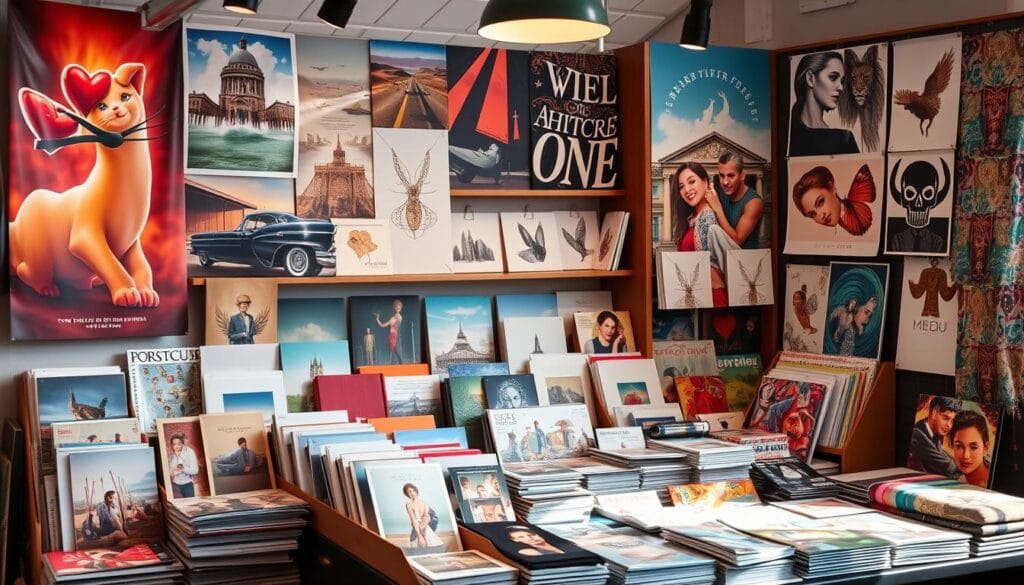
For more details on printing digital downloads, check with professional print shops or online resources like. Understanding file formats and quality considerations ensures your prints are top-notch. This will impress your customers.
Setting Up Your Printer for Etsy Downloads
To get high-quality prints from Etsy digital downloads, setting up your printer right is key. You can pick reliable print services or order prints online. When picking a printer, look at resolution, ink type, and paper compatibility. A good printer can really improve your print quality, as says.
For the best results, tweak your printer settings. Adjust the print resolution, paper type, and ink settings. For photos, use high resolution and glossy paper. For more on printer settings, check out.
Recommended Printers for High-Quality Prints
Top printers for quality prints include Epson, Canon, and HP. They have features like wireless, high-resolution, and versatile paper handling. Think about what you need and want when picking a printer. If you print a lot, a high-end printer is a good choice.
Printer Settings to Optimize Print Quality
To improve print quality, adjust your printer settings based on the print type. For text, use lower resolution and standard paper. But for photos, go for higher resolution and glossy paper. By tweaking settings and using reliable services, you can get pro-looking prints at home, as advises.
Preparing Your Files for Printing
To get the best print quality, you need to prepare your files right. This means resizing and editing them to fit your printer and paper. You can use Adobe Photoshop or Illustrator to make these changes. It’s also important to follow the guidelines of print on demand services to avoid problems.
Tools like GIMP and Canva are great for editing your files. They have many features to help you resize and edit. You can also find tutorials online to learn more about preparing your files. says that proper file preparation is crucial for high-quality prints. Plus, online printing services offer more options and flexibility.

- Use high-resolution images for the best print quality
- Choose the right paper size and type for your print
- Adjust the color settings and resolution to match your printer’s capabilities
By following these tips and using the right software, you can make sure your files are ready for printing. This will help you get the best results. points out that proper file preparation greatly improves print quality.
Selecting the Best Paper for Your Prints
The paper you choose for printing can greatly affect the quality of your prints. It’s important to look at the best printing services and digital printing options. You can pick from glossy, matte, and textured papers, each with its own look.
For photos, glossy paper is great for vibrant colors and details. For digital art, matte paper reduces glare and looks better. says the right paper can make your prints pop.
When picking the best paper for your prints, consider these factors:
- Paper weight and thickness
- Surface finish (glossy, matte, textured)
- Color accuracy and consistency
- Durability and resistance to fading
Brands like Epson, Canon, and HP offer top-notch printing paper. You can also find great papers at office stores or online. By picking the right paper and using the best printing services, your digital downloads will look amazing. says quality paper is key for professional results.
Think about the digital printing options too. Many online services have a variety of papers and finishes. By choosing the right paper and service, you can make prints that impress.
| Paper Type | Characteristics | Best For |
|---|---|---|
| Glossy | Vibrant colors, detailed images | Photos, art pieces |
| Matte | Reduced glare, enhanced appearance | Digital art, text-based prints |
| Textured | Unique feel, creative look | Specialty prints, decorative items |
Using Online Printing Services
Online printing services are a great way to print your Etsy digital downloads. They save you time and money by printing and shipping directly to your customers. This lets you focus on other business tasks.
These services offer custom printing solutions that fit your needs. You can choose from different paper types, ink colors, and binding styles. They use professional print shops with top-notch equipment and materials for the best prints.
Some top online printing services include:
- Vistaprint
- Shutterfly
- Staples
Vistaprint is great for small businesses, and Shutterfly is known for its photo prints. According to, these services have a wide range of printing options.
When picking a service, read reviews and compare prices. Look at print quality, turnaround time, and customer service. A good service will help your business shine.

| Online Printing Service | Price Range | Turnaround Time |
|---|---|---|
| Vistaprint | $10-$50 | 3-5 business days |
| Shutterfly | $15-$75 | 5-7 business days |
| Staples | $5-$30 | 1-3 business days |
Online printing services can elevate your business. They offer custom printing solutions and a wide range of options. As notes, they’re a cost-effective way to print without buying your own equipment.
Printing from Home vs. Professional Printing
When it comes to printing your digital downloads, you have two main options. You can either print from home or use a professional printing service. Each option has its own pros and cons, depending on your needs and preferences. If you prefer more control and don’t mind buying a good printer and paper, printing at home might be for you1.
But, if you want to save time and effort, and are okay with paying a bit more for quality, a professional service could be better. Many reliable print services let you order prints online and have them delivered to your doorstep. This is handy if you don’t have a good printer or don’t want to print yourself1.
When to Choose Home Printing
Home printing is great for small quantities, like photos or art prints. It’s also good if you want to control the printing process and can afford a quality printer and paper. Yet, it can take a lot of time and might not match the quality of professional prints.
When to Use a Professional Service
For large quantities, like posters or banners, a professional service is better. It’s also a good choice if you want to save time and effort, and are willing to pay more for quality. Professional services offer many paper types and finishes, making prints much better than home printing. You can easily order online and have prints delivered, saving you time and effort1.
Troubleshooting Printing Issues
Using print on demand or online printing services can sometimes lead to problems. These issues can be annoying, but there are ways to fix them. It’s key to find out what’s causing the problem and then fix it.
Common issues include prints that are off-center, blurry text, or colors that don’t match. Start by checking your printer settings and using the right paper. Also, look at the troubleshooting guide from your service provider, like, for specific help.
Common Problems and Their Solutions
- Misaligned prints: Check your printer settings and adjust the alignment as needed.
- Blurry text: Ensure that you’re using a high-quality font and that your printer is set to the correct resolution.
- Incorrect color representation: Calibrate your printer and use color management tools to ensure accurate color representation.
By following these tips and choosing reliable services, you can avoid most printing errors. For more details on print on demand and online printing, check out. It has guides and tutorials on printing and design.

Tips to Prevent Printing Errors
To avoid printing errors, use high-quality files and follow your service provider’s guidelines. Tools like can also help check your files for errors. By doing these things, you can make sure your prints look professional and are error-free, whether you’re using print on demand or online services.
| Problem | Solution |
|---|---|
| Misaligned prints | Check printer settings and adjust alignment |
| Blurry text | Use high-quality font and correct resolution |
| Incorrect color representation | Calibrate printer and use color management tools |
Creating a Great Print Layout
To make a great print layout, think about design, alignment, and look. Digital printing options vary, and choosing the right service is key. You can go for professional help or print at home, based on what you need.
Here are some design tips for attractive prints:
- Use high-quality images and graphics for sharp, vibrant prints.
- Choose a font that’s easy to read and fits your design.
- Ensure your color scheme is consistent for a cohesive look.
According to, a well-designed print can make you stand out. Using top printing services and digital options, you can get prints that meet your needs. For instance, you can print on paper, canvas, or fabric with online printing services.
Aligning designs right is crucial. Use graphic design software like Adobe Illustrator or Canva. Online tutorials and guides can also boost your design skills.
Follow these tips and use the best printing services to create stunning print layouts. Whether printing at home or using pros, focus on detail and quality materials for the best results.
Protecting Your Digital Downloads
When you look into custom printing solutions and team up with professional print shops, knowing how to protect your digital downloads is key. It’s about being smart about copyright and making sure you’re using your downloads the right way. When you buy a digital download, you usually get permission to use it for personal stuff. But if you want to use it for business, you might need a special license.
To steer clear of copyright trouble, always check the fine print of what you’re buying. Some sellers might let you use their digital downloads for business, while others might not. Knowing these rules helps you stay out of legal hot water.
Avoiding Copyright Issues
Here are some ways to dodge copyright problems with digital downloads:
- Always read the terms and conditions of the digital download
- Understand the difference between personal and commercial use
- Look for extended licenses or commercial use permissions
- Be aware of any restrictions on how you can use the download
By following these tips and choosing reliable professional print shops, you can use your digital downloads legally. This way, you avoid copyright issues. Always make sure to protect your digital downloads and respect others’ creative work.
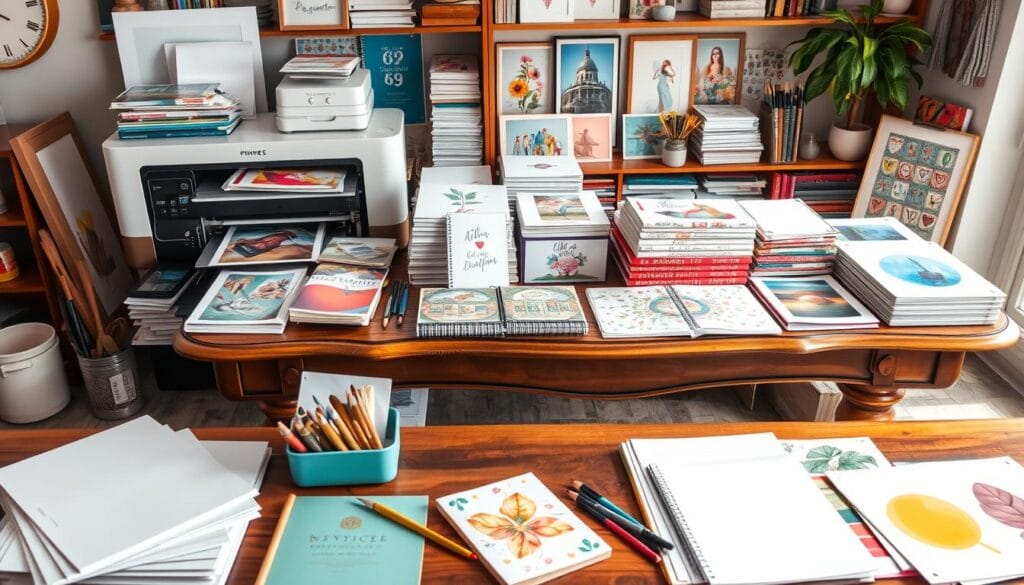
Understanding Personal vs. Commercial Use
It’s important to know the difference between personal and commercial use with digital downloads. Personal use means printing for yourself, like decorating your home or as a gift. Commercial use is for business, like selling products or using in ads.
| Type of Use | Definition |
|---|---|
| Personal Use | Printing for personal use, such as decorating your home or giving as a gift |
| Commercial Use | Using the download for business purposes, such as selling printed products or using them in advertising |
Marketing Your Prints on Etsy
To sell your prints on Etsy, you need a good marketing plan. This means using reliable print services for quality prints and making it simple for customers to order prints online. This way, you can get more people to see and buy your work.
There are many ways to market your prints. Here are a few:
- Use social media to show off your products and talk to potential buyers
- Make your Etsy shop and listings easy to find for more visibility
- Give out discounts and promotions to encourage sales
Strategies to Promote Your Prints
One great way to promote your prints is through social media. Share top-notch images of your work, share how you make it, and talk to your followers. This helps you build a strong online presence and bring more people to your Etsy shop.
Utilizing Social Media for Marketing
Asshows, Instagram and Facebook are perfect for showing off prints. Use the right hashtags and tag accounts to reach more people. You can also use ads to target specific groups and bring more visitors to your Etsy shop.
By using these marketing tips and reliable print services for quality prints, you can boost your sales and grow your Etsy business. Make sure it’s easy for customers to order prints online by optimizing your shop and listings. Also, give them a smooth shopping experience.
Enhancing Customer Experience
Printing Etsy digital downloads well means being careful and detailed. But, the customer experience goes beyond that. It’s key to give clear printing instructions and ask for feedback.
Include detailed printing guides with your downloads. This way, customers know how to get the best results. Tell them about the best paper types and print settings. This shows you care about their satisfaction.
Also, ask for reviews after each sale. Good feedback makes your store look better and helps you improve. Ask customers to share their thoughts and ideas for better services.
By focusing on the whole customer journey, you make their experience better. With the right tools and care, you can grow your Etsy business and succeed in the long run.
If you are interested in Digital Products, visit us at Herdigitalart.blog
FAQ
Where can I print my Etsy digital downloads?
What are the benefits of Etsy digital downloads?
What file types are best for printing Etsy digital downloads?
How do I set up my printer for Etsy digital downloads?
How do I prepare my files for printing?
What type of paper should I use for my prints?
What are the benefits of using online printing services?
When should I print at home vs. using a professional printing service?
How can I troubleshoot common printing issues?
How can I create an attractive print layout for my Etsy digital downloads?
How can I protect my Etsy digital downloads from copyright issues?
What marketing strategies can I use to promote my Etsy prints?
How can I enhance the customer experience for my Etsy digital downloads?
Source Links
- Nurie Creator : The Art of Crafting Coloring Books – https://vocal.media/art/nurie-creator-the-art-of-crafting-coloring-books




I don’t think the title of your article matches the content lol. Just kidding, mainly because I had some doubts after reading the article.
Can you be more specific about the content of your article? After reading it, I still have some doubts. Hope you can help me.