OpenCart templates are essential for creating a visually appealing and highly functional online store.
Whether you’re a beginner in eCommerce or an experienced store owner looking to revamp your site, selecting the right OpenCart template can significantly impact your sales and customer satisfaction.
In this comprehensive guide, we’ll explore everything you need to know about OpenCart templates, from choosing the best one to optimizing it for SEO and enhancing user experience.
What Are OpenCart Templates?
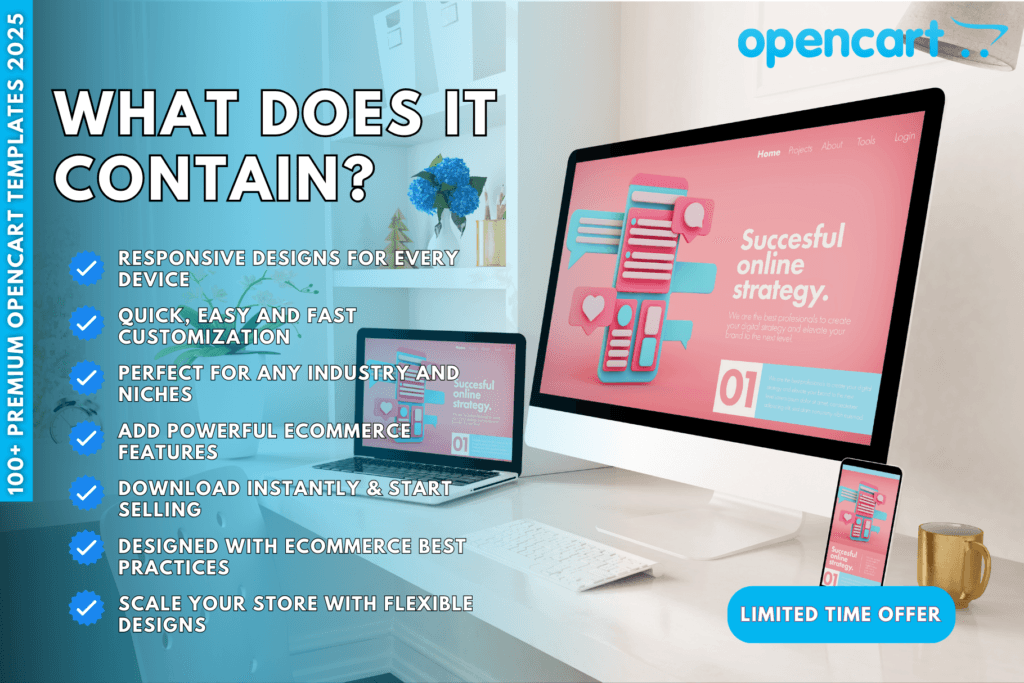
OpenCart templates are pre-designed themes that define the appearance and layout of your OpenCart store.
They include various design elements like color schemes, typography, page layouts, and integrated functionalities to help you create a professional-looking online store without extensive coding knowledge.
Key Features of OpenCart Templates:
- Responsive Design: Ensures your store looks great on all devices, including desktops, tablets, and smartphones.
- SEO Optimization: Built-in features to help your store rank higher on search engines.
- Customization Options: Flexibility to modify templates according to your brand’s unique identity.
- Multilingual Support: Reach a broader audience with built-in language and currency options.
- Cross-Browser Compatibility: Ensures seamless performance across all major browsers.
How to Choose the Best OpenCart Template

Selecting the right OpenCart template is crucial for the success of your online store. Here’s a checklist to guide your decision:
- Understand Your Niche and Target Audience
- Your template should align with your industry and customer expectations. For instance, a fashion store may require a sleek, modern design, while a tech store might focus on functionality and features.
- Consider the user intent and preferences specific to your niche.
- Focus on Mobile Optimization
- Over 60% of online shoppers use mobile devices, making mobile-friendly templates non-negotiable. Opt for responsive designs that adjust seamlessly across different screen sizes.
- Use Google’s Mobile-Friendly Test Tool to ensure your template is optimized for mobile.
- Look for SEO-Ready Features
- An SEO-friendly OpenCart template can boost your visibility on search engines. Look for templates with:
- Clean code and optimized HTML structures.
- Schema markup for rich snippets (e.g., product reviews, FAQs).
- Built-in options for meta tags, H1-H6 headings, and URL structures.
- An SEO-friendly OpenCart template can boost your visibility on search engines. Look for templates with:
- Customization Capabilities
- Choose a template that offers flexibility in design without requiring coding skills. Look for templates that come with a drag-and-drop builder, multiple layout options, and unlimited color schemes.
- Loading Speed and Performance
- Google considers page speed as a ranking factor. Ensure your OpenCart template is lightweight and optimized for fast loading times.
- Use tools like Google PageSpeed Insights to assess the performance of your chosen template.
Optimizing Your OpenCart Template for SEO
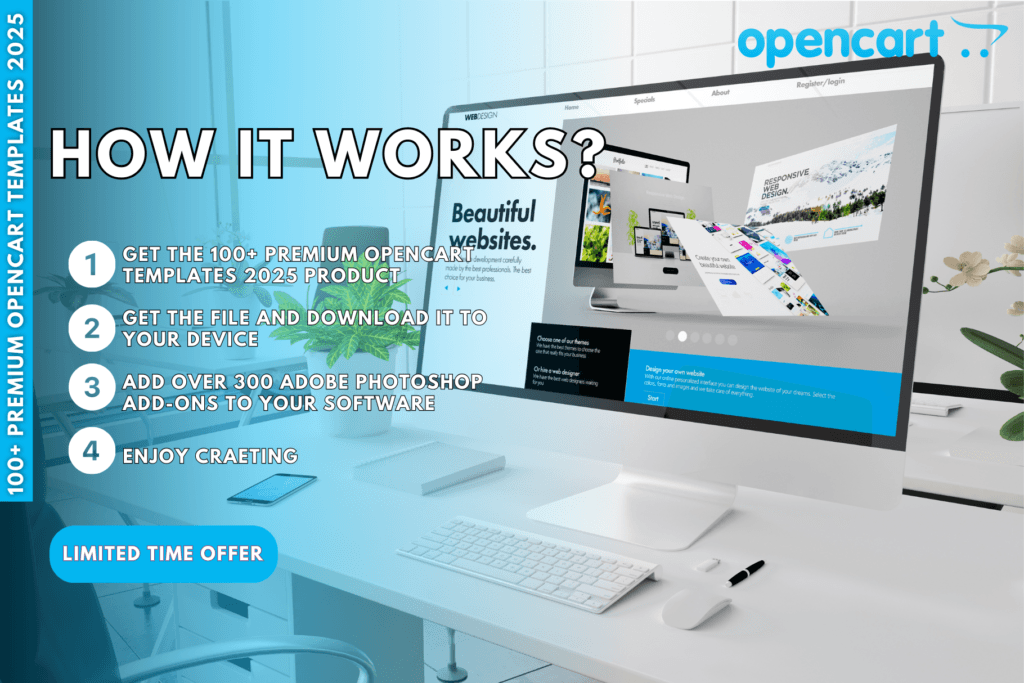
Once you’ve selected the ideal OpenCart template, optimizing it for SEO is critical to drive organic traffic and improve your search engine rankings. Here’s how to do it:
1. Keyword Research and Implementation
- Use tools like Ahrefs, SEMrush, and Google Keyword Planner to find high-traffic, low-competition keywords related to your niche.
- Incorporate keywords naturally in your:
- Title Tags: E.g., “Best OpenCart Templates for eCommerce Stores in 2024”
- Meta Descriptions: Write compelling descriptions around 150-160 characters that include your primary keywords.
- Header Tags (H1, H2, H3): Structure your content with keyword-rich headings for better readability and SEO.
2. Optimize Images for Faster Loading
- Use compressed image formats like WebP to reduce load times.
- Add alt tags to your images with relevant keywords to improve your image search ranking.
- Implement lazy loading to defer loading of off-screen images until the user scrolls to them.
3. Leverage Schema Markup for Rich Snippets
- Add structured data (schema) to your OpenCart store for products, FAQs, and reviews. This helps Google understand your content and can improve your chances of appearing in rich snippets, increasing your click-through rate (CTR).
4. Internal Linking Strategy
- Use internal links to guide users to other relevant pages on your site, which can help reduce bounce rates and increase the time users spend on your site.
- Utilize descriptive anchor texts that include your target keywords.
Enhancing User Experience (UX) with Your OpenCart Template

A great user experience not only improves customer satisfaction but also plays a significant role in your SEO strategy.
Google considers metrics like bounce rate, dwell time, and pages per session in its ranking algorithm.
1. Improve Navigation and Site Structure
- Use a clear and intuitive menu structure that makes it easy for users to find what they’re looking for.
- Implement breadcrumb navigation to help users understand their location on your site.
2. Use Interactive Elements
- Incorporate interactive content like quizzes, pop-ups with exit intent, and real-time chat support to engage users.
- Include product videos and 360-degree views to showcase your products in detail.
3. Optimize for Core Web Vitals
- Focus on optimizing Largest Contentful Paint (LCP), First Input Delay (FID), and Cumulative Layout Shift (CLS).
- Use a Content Delivery Network (CDN) to distribute content closer to your users’ location, speeding up load times.
The Best OpenCart Templates to Consider in 2024
Here’s a curated list of some of the best OpenCart templates that are trending in 2024:
- Shopaholic – A versatile and highly customizable template, perfect for fashion and beauty stores.
- TechnoStore – Designed for electronic and tech-focused online shops, featuring a sleek, modern layout.
- OrganicFarm – Ideal for organic products and health-focused stores, with a fresh and clean design.
- LuxuryFashion – A premium template with advanced features, suitable for luxury brands looking to make an impact.
Pro Tip: Before purchasing any template, check out the demo version, read user reviews, and ensure the template is regularly updated by the developer.
Final Thoughts
Choosing the right OpenCart template and optimizing it for SEO is a powerful combination to boost your online store’s performance.
By implementing these strategies, you can not only enhance your store’s user experience but also improve your visibility on search engines, driving more organic traffic and conversions.
Ready to transform your online store? Explore our range of OpenCart templates and give your eCommerce business the competitive edge it needs in 2024!
If you are interested in digital products, please visit us at Herdigitalart.blog




Pingback: The Ultimate Guide to Facebook & Instagram Assets
Thank you for your sharing. I am worried that I lack creative ideas. It is your article that makes me full of hope. Thank you. But, I have a question, can you help me?
Thank you for your sharing. I am worried that I lack creative ideas. It is your article that makes me full of hope. Thank you. But, I have a question, can you help me?