Instagram Post Template. Social media success hinges on eye-catching visuals, especially on platforms like Instagram, where first impressions matter.
If you’re looking to create professional, engaging posts effortlessly, the Instagram Post Template designed specifically for Final Cut Projects is a must-have.
Whether you’re a content creator, marketer, or small business owner, this tool ensures your posts stand out with minimal effort.
Let’s explore why these templates are game-changers for your Instagram strategy and how you can elevate your projects with stunning graphics.

Why Use Instagram Post Template for Final Cut Projects?
Creating captivating Instagram posts often requires design expertise, time, and creativity. The Instagram Post Template for Final Cut Projects simplifies this process, offering pre-designed, customizable graphics that save time while maintaining high-quality visuals. Here’s why you should consider them:
1. Professional-Looking Graphics in Minutes
No need to hire a graphic designer or spend hours creating posts from scratch. These templates are:
- Designed by experts to look polished and professional.
- Pre-sized to Instagram’s optimal dimensions (1080×1080 for posts, 1080×1920 for stories).
- Ready to customize with your brand colors, fonts, and images.
2. Seamless Integration with Final Cut Pro
These templates are specifically tailored for Final Cut Projects, allowing you to:
- Edit directly within Final Cut Pro.
- Add dynamic animations and effects effortlessly.
- Combine video clips with text overlays for a stunning multimedia presentation.
3. Perfect for All Content Types
Whether you’re promoting a product, sharing a quote, or announcing an event, these templates cater to various post styles, including:
- Product showcases.
- Informational carousel posts.
- Announcements and countdowns.
- Video teasers with animated text.
Benefits of Using Instagram Post Template

1. Save Time and Effort
With pre-made templates, you can skip the tedious design process and focus on creating content. Customize the template in minutes, leaving more time to engage with your audience.
2. Consistent Branding
Maintain a cohesive Instagram aesthetic by aligning your posts with your brand’s style. Templates allow you to:
- Use consistent fonts and color schemes.
- Keep your posts visually unified.
- Build brand recognition over time.
3. Boost Engagement with Stunning Designs
High-quality visuals are more likely to capture attention and encourage interactions. These templates ensure your posts are:
- Eye-catching and scroll-stopping.
- Optimized for both mobile and desktop viewing.
- Designed to maximize likes, comments, and shares.
4. Cost-Effective Solution
Instead of hiring a designer for every post, these templates provide a budget-friendly way to achieve professional-quality graphics. Perfect for freelancers, small businesses, and startups.
How to Use Instagram Post Template in Final Cut Pro
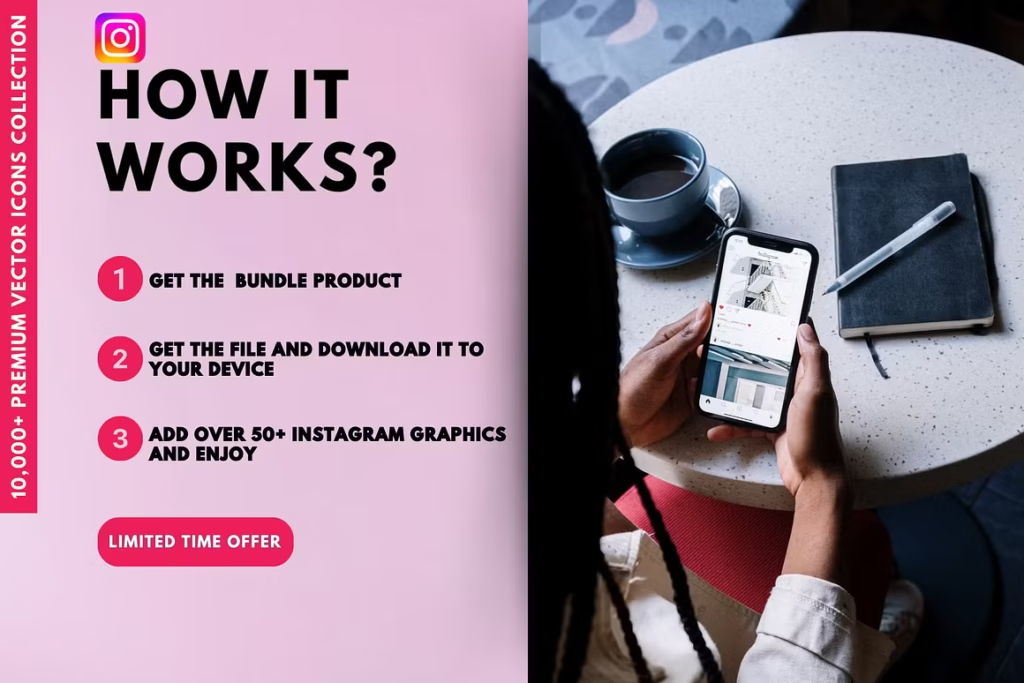
Getting started with these templates is easy, even for beginners. Follow these steps:
- Download the Template Pack
Purchase or download a pack of Instagram post templates tailored for Final Cut Pro. - Import Templates into Final Cut Pro
- Open your Final Cut Pro project.
- Drag and drop the template files into your timeline.
- Customize to Fit Your Brand
- Replace placeholder text and images with your content.
- Adjust colors, fonts, and animations to match your branding.
- Preview and Export
- Use Final Cut Pro’s preview feature to ensure everything looks perfect.
- Export your post in the correct resolution for Instagram.
- Upload to Instagram
- Share your stunning post and watch the engagement roll in!
Who Should Use Instagram Post Template?
These templates are designed for a wide range of users, including:
- Content Creators: Streamline the design process while maintaining a polished look.
- Social Media Managers: Save time while managing multiple accounts.
- Small Businesses: Create professional posts without the need for a graphic designer.
- Marketers: Optimize posts for campaigns and promotions.
No matter your niche, these templates are a valuable addition to your creative toolkit.
Why Choose Instagram Post Templates for Final Cut Projects?
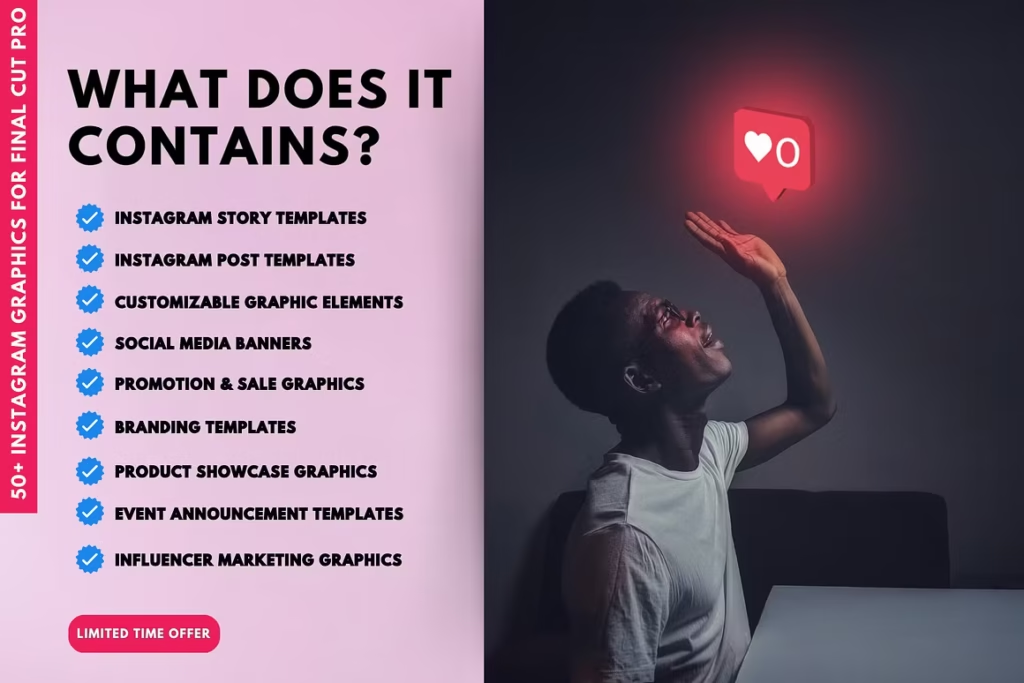
The Instagram Post Template: Stunning Graphics for Final Cut Projects is an indispensable tool for anyone looking to create eye-catching posts efficiently.
With professional designs, full customization options, and seamless integration with Final Cut Pro, these templates simplify the creative process while maximizing impact.
If you are interested in Instagram Post Template, check herdigitalart.blog
Elevate your Instagram strategy today with templates that make your posts look stunning and professional—no design skills required!



I don’t think the title of your article matches the content lol. Just kidding, mainly because I had some doubts after reading the article.